Was ist ein Apple TV VPN
Ein VPN auf Apple TV ändert Ihre IP-Adresse und Ihren Standort und ermöglicht Ihnen den Zugriff auf Inhalte und Dienste, die in Ihrer Region nicht verfügbar sind. Außerdem bietet es eine zusätzliche Sicherheitsebene, indem es Ihre Internetverbindung verschlüsselt, so dass Ihre Sehgewohnheiten vor Dritten wie Ihrem Internetdienstanbieter verborgen bleiben.
Wie man ein VPN für Apple TV in 3 einfachen Schritten einrichtet
Die ersten Schritte mit der PureVPN Apple TV App sind so einfach wie 1, 2, 3:
Step 01
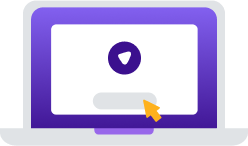
Melden Sie sich für ein PureVPN Konto an.
Step 02
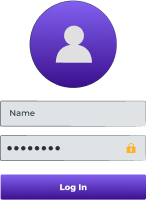
Laden Sie unsere Apple TV VPN-App herunter und melden Sie sich an.
Step 03

Verbinden Sie sich und streamen Sie mit mehr Online-Sicherheit und Freiheit!
Warum brauchen Sie ein Apple TV VPN?
Die Verwendung eines VPN mit Ihrem Apple TV ist eine gute Möglichkeit:
Zugang zu Lokalen und globalen Inhalten
Ändern Sie Ihre IP-Adresse und Ihren Standort in Sekundenschnelle, um ohne Straßensperren auf Inhalte von Plattformen wie Netflix, Hulu und Disney+ Hotstar zuzugreifen. Außerdem können Sie Ihre lokalen Lieblingsfilme und -fernsehsendungen auch unterwegs ansehen.
StreamenSicher und privat
Verschlüsseln Sie Ihre Verbindung, um zu verhindern, dass Hacker, Werbekunden und sogar Ihr Internetanbieter Ihre Aktivitäten ausspähen. Sehen Sie zu, ohne sich Gedanken darüber zu machen, dass jemand verfolgt, was Sie sehen oder von wo aus Sie es sehen.
Umgehen Sie die Bandbreitendrosselung
Lassen Sie sich Ihr Streaming-Erlebnis auf dem Apple TV nicht durch Bandbreitendrosselungen verderben. Vermeiden Sie ganz einfach ISP-bedingte Verlangsamungen und genießen Sie eine reibungslose, ununterbrochene Wiedergabe in hoher Qualität ohne Unterbrechungen oder Pufferung.
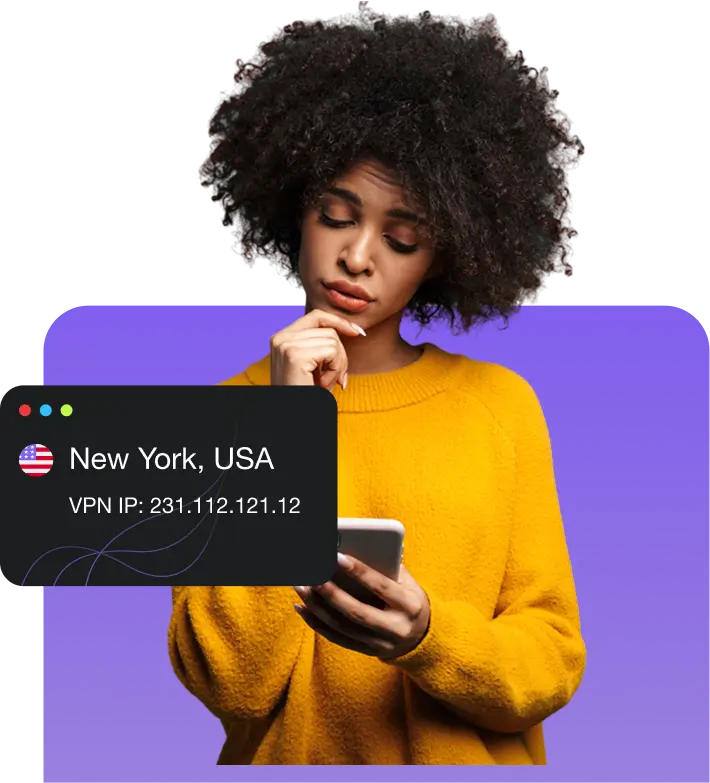
Verbindung zu einem globalen Server-Netzwerk
Zugang zu mehr als 6.000 Servern an über 80 Standorten in über 65 Ländern weltweit. Erhalten Sie jederzeit und überall eine sichere Hochgeschwindigkeitsverbindung.
Wie man ein VPN mit älteren Apple TV-Modellen verwendet
Wenn Ihr Apple TV nicht über tvOS verfügt, können Sie sich mit diesen Methoden trotzdem mit PureVPN verbinden:

Verbindung mit einem VPN-fähigen Router
Öffnen Sie die Einstellungen Ihres Routers, gehen Sie auf die Registerkarte VPN und geben Sie die erforderlichen Details wie Serveradresse, Protokoll usw. ein. Sobald der Router konfiguriert ist, schließen Sie einfach Ihr Apple TV an den Router an, und das VPN wird aktiv sein.

Einrichten eines VPN-geschützten Hotspots
Installieren Sie PureVPN auf Ihrem PC oder Mac, öffnen Sie die App und verbinden Sie sich mit Ihrem gewünschten Server. Danach aktivieren Sie die Hotspot-Funktion in den Netzwerkeinstellungen des Computers, verbinden Ihr Apple TV mit dem VPN-geschützten Hotspot und voila!
Warum PureVPN für Apple TV wählen?
Erstklassige Verschlüsselung
Schützen Sie Ihren Apple TV-Datenverkehr mit AES 256-Bit-Verschlüsselung und streamen Sie unbesorgt.
20 Gbit/s Server-Geschwindigkeiten
Sehen Sie sich Ihre Lieblingsfilme und Fernsehsendungen pufferfrei an – unsere Server bieten Geschwindigkeiten von bis zu 20 Gbit/s!
Verwendung auf bis zu 10 Geräten
Ein einziges Abonnement ist alles, was Sie brauchen. Installieren Sie PureVPN auf all Ihren Geräten und verbinden Sie bis zu 10 auf einmal.
Verdeckte Server
Erschweren Sie es, Ihre VPN-Verbindung zu identifizieren. Greifen Sie auf zensierte Inhalte zu, ohne Angst vor Entdeckung zu haben.
24/7 Kundenbetreuung
Echte Menschen sind immer bereit zu helfen. Holen Sie sich Hilfe bei der Einrichtung oder Fehlersuche, wann immer Sie wollen.
Häufig gestellte Fragen
Lesen Sie weiter, um Antworten auf häufig gestellte Fragen zur PureVPN Apple TV App zu finden
Sollte ich ein VPN auf Apple TV verwenden?


Ganz genau. Durch die Verbindung mit einem VPN auf Ihrem Apple TV können Sie sicher und privat streamen, vom Internetanbieter verursachte Verlangsamungen vermeiden, auf sonst nicht verfügbare Inhalte und Dienste zugreifen und vieles mehr.
Unterstützt tvOS VPN?


Ja, tvOS unterstützt jetzt VPNs und ermöglicht es Benutzern, VPN-Apps direkt auf ihrem Apple TV zu installieren und zu verwenden. Kein manuelles Einrichten mehr erforderlich.
Kann ich ein VPN auf Apple TV einrichten?


Sie können ein VPN auf Apple TV einrichten, indem Sie die App direkt aus dem App Store herunterladen. Bei älteren Apple TV-Modellen können Sie jedoch weiterhin eine Verbindung zu einem VPN herstellen, indem Sie es auf einem Router oder einem anderen Gerät konfigurieren.
Gibt es ein kostenloses VPN für Apple TV?


Wir raten davon ab, kostenlose VPNs zu verwenden, da sie tendenziell langsamer und weniger sicher sind als andere VPNs. Die besten Apple TV VPNs sind kostenpflichtig mit Geld-zurück-Garantie und vielen Funktionen, wie PureVPN.
Welches ist das beste VPN für Apple TV?


PureVPN ist das beste Apple TV VPN, mit tausenden von Servern in über 65 Ländern, branchenführender Verschlüsselung und 20 Gbit/s Geschwindigkeit für minimale Pufferung. Nehmen Sie uns nicht beim Wort – wenn Sie unzufrieden sind, können Sie innerhalb von 31 Tagen kündigen und erhalten Ihr Geld zurück.
Wie kann ich meinen VPN-Standort auf Apple TV ändern?


Um Ihren Standort auf Apple TV zu ändern, müssen Sie nur Ihre VPN-App starten und einen anderen Server in dem gewünschten Land aus der Liste der Standorte auswählen. So einfach ist das!









